This upgrade is only for customers who purchased the PC version before May 1 of this year, and those purchased after May 1 already include the latest firmware, three SOCD modes, and key combination switching.
This update is for the PC version Controller of FightBox, including the following controllers,
B1, B2, B5, B6 pc version, F1, F2, F3, F4, F5, F6, F7, F8, F9 pc version.
We added the Capcom Tournament Mode, after updating the firmware, there will be three SOCD modes:
Neutral (U+D=N, L+R=N)
Up Priority (U+D=U, L+R=N)
Last Input Priority
The default mode is Neutral.
To select the active SOCD mode, while the controller is plugged in press:
You hold down the MODE and START keys, and then press the LEFT arrow key to switch to the last win SOCD mode(Last Input Priority).
You hold down the MODE and START keys, and then press the UP arrow key to switch to the upper priority SOCD mode(U+D=U, L+R=N).
You hold down the MODE and START keys, then press the DOWN arrow keys to switch to neutral SOCD mode(U+D=N, L+R=N).
Please download the latest firmware and user manual via the link below
(For users of B-series controllers, please check the manual UserGuide-B.docx, and for users of the F-series controllers, please see the manual UserGuide-F.docx),
https://drive.google.com/file/d/1_V34MA4CAmy-f7wk-NPugxQM9vAmu0zu
About the update for the PS version Controller of FightBox, please go to Brook official website to get the latest firmware.